Share this post:
Are you struggling to get traffic to your blog? Do you know you can use Pinterest keyword tool to increase your reach, especially for new blogs?
Pinterest may be known as the place to share recipes with your friends and a tool to explore your next home décor project ideas. But do you know it is also a little known tool that helps many new and seasoned online content creators and business owners to increase their reach and monetise from the traffic?
While there are 300 million users on Pinterest every month, 70% pinners are clicking to learn more – they are not just browsing. This means 210 million pinners could potentially click on one of your pins every month!
For new blogs, it usually takes between 6-12 month on average for Google to start bringing organic traffic. With Pinerest, you can start getting traffic in month 1, if you do it the RIGHT WAY!
Want to know how?
In this post, I am going to share with you 11 (little known) tips to use Pinterest keyword tool to explode your blog traffic.

Disclosure: Some of the links in the article contains affiliate links, which means that if you make a purchase through one of the links, I will receive a small commission at no extra cost to you. This helps support the blog and allows me to continue to make free content. I will only recommend products that I use and love. Thank you for your support!
Tip #1: Use Pinterest keyword tool – Auto populate
Let’s start with the most obvious tip – the guided search function.
When you open Pinterest, type keywords of interest in the search bar on top.
Start with a broad keyword. Let’s search “Vacation” as an example.
Pinterest automatically gives you a list of suggestions. These are all the popular searches that people are looking on on Pinterest.
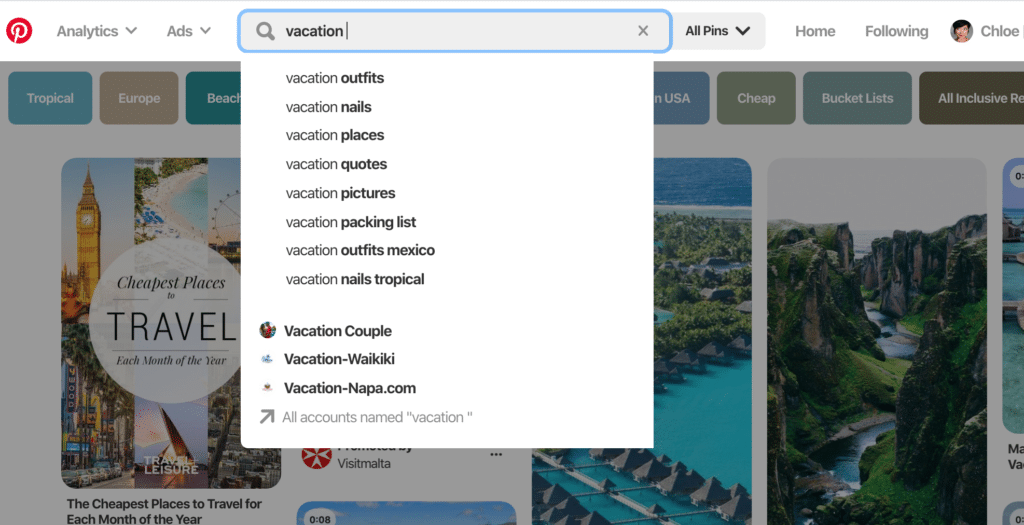
This method is best for, when you have a general idea on what you want to blog about but want to brain storm specific topics that people are searching for under the same umbrella.
Tip #2: Use Pinterest keyword tool – Guided search function
The #2 tip to use Pinterest keyword tool is the guided search function. Say the “auto populate” function still leaves the topics too broad, and you want to drill down even further. The guided search function is the best way to go.
Let’s use the same “Vacation” example. I chose “Vacation places” as the topic, but it’s still way too broad.
Conveniently, Pinterest keyword tool provides a strip of “colour tiles” right below the search bar to give you further ideas.
So all of a sudden, you have many popular long tail keywords that you can write about under “vacation places”.

Tip: The “colour tiles” are actually ranked in popularity from left to right. In other words, the left most colour tile is the most popular in search on Pinterest.
This method helps you to really drill down to very specific long tail keywords that people are searching for on Pinterest.
Tip #3: Additional ideas
Another way to use Pinterest keyword tool, is to use the suggested keywords that are similar to what you are searching for.
They usually appears as a stacked up blocks on the side, as you scroll down on the search page.
This is a create way to check out what are similar keywords that people are searching for.
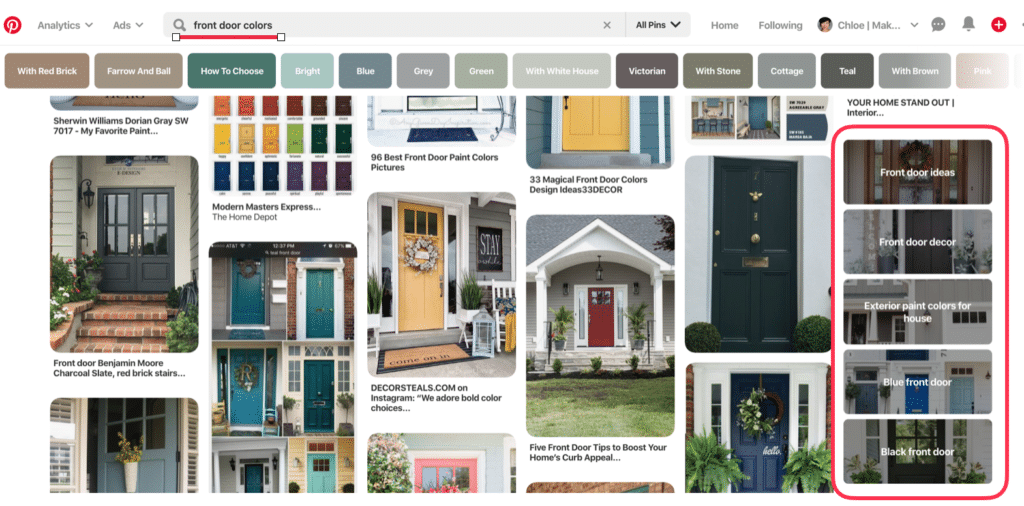
Tip #4: Pinterest Ads (for FREE)
Now that we got the popular ways to use Pinterest keyword tool, let’s reveal the little known one – using Pinterest Ads (for FREE).
Yes you heard it right, for FREE, because we are NOT actually going to run a Pinterest Ads. Instead, we will be using one of the clever features in Pinterest Ads to find out the most popular keywords that people search for.
Firstly, you need a Pinterest business account in order to have the feature available.
If you are still using personal account, here are a few simple steps to change your personal account to a business account (of course, for free).
Click “Create Ad” from “Ads” drop down.
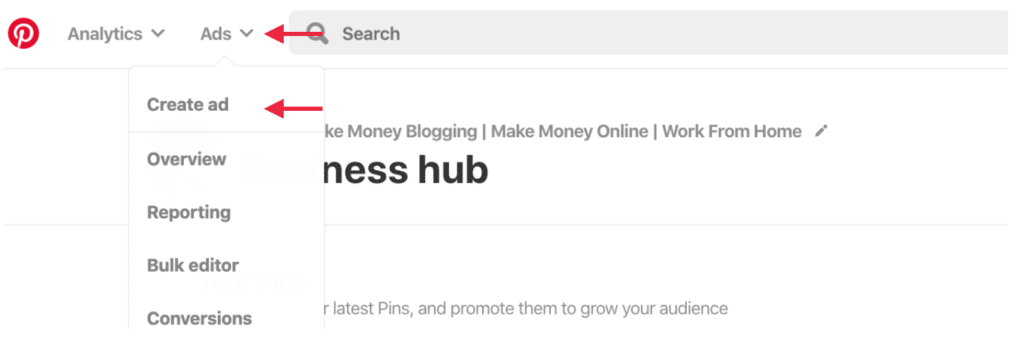
Scroll all the way down to click “Continue” to the next page.
Then scroll down until you can see “keywords” section.
Let’s use “Vegan recipes” as an example. Type in “vegan recipes”.
In here, it shows you a list of related keywords and it’s monthly search volume.
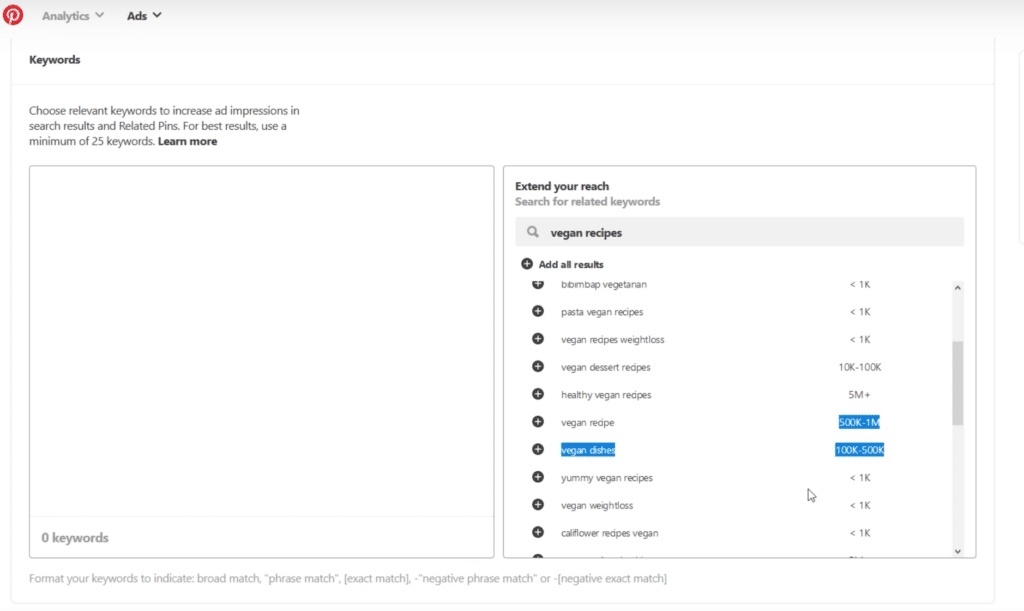
Targeting more popular keywords (at least 100k) in monthly searches, will result in a potentially higher ranking on Pinterest, therefore higher traffic to your website.
Now that you know all the ways to find keywords using Pinterest keyword tool. The next a few tips are about how to place these keywords on Pinterest the right way so your pin can get ranked higher.
Tip #5: Keywords in your Pinterest profile name & description
Decide what are the keywords that you want your account to be recognised by in Pinterest, then place these keywords in your Pinterest business account profile.
For example, here are the top ranked accounts on keywords “blogging for beginners”.
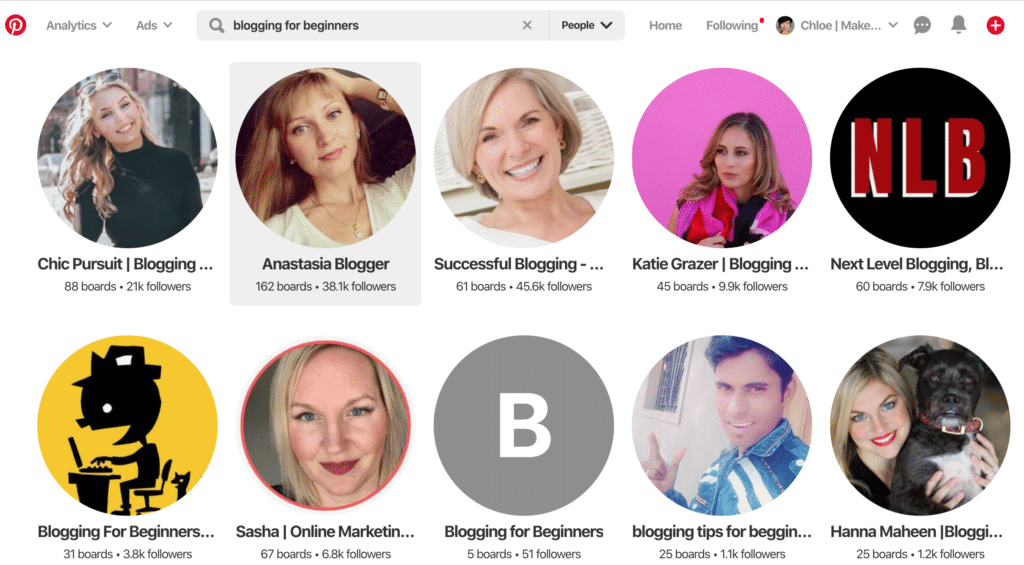
If we click on one of them, you will notice that the keywords “blogging for beginners” show up in the profile title and profile description. This is the case for most of the top ranked accounts.
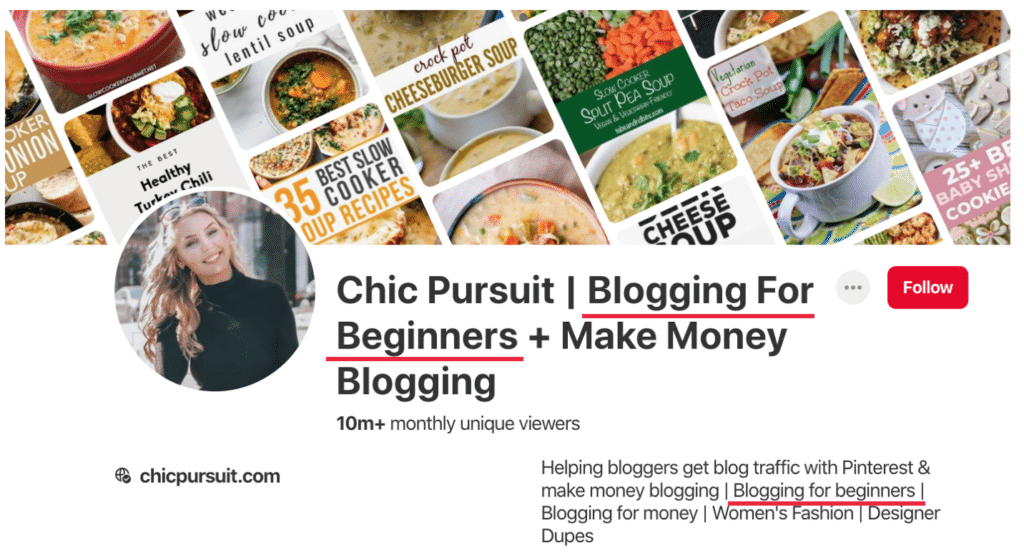
Tip #6: Use keywords in Pinterest board title & descriptions
Pinterest board is another place that you can use Pinterest keyword tool.
Placing keywords in the board title and description will give Pinterest an idea what the particular board is about. So when someone searches those keywords, Pinterest can easily extract your board from the search.
Let’s search “Make money online” by boards.
Guess what names are the top boards using? – “Make money online”!
Save your creativity on your pins instead of the board names, simply stick with the keywords.
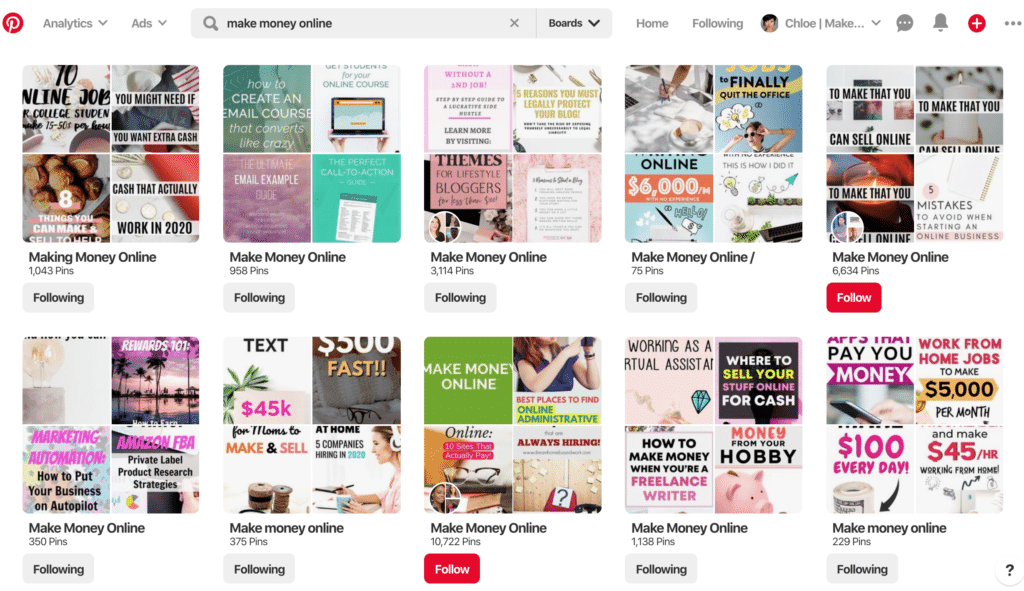
Tip #7: Use Pinterest keyword tool -Keywords in Rich pin
The 7th tip on how to use Pinterest keyword tool, is to place keywords in Rich pins.
Rich pins are pins that include additional information about them. When the rich pins are enabled, Pinterest can pull information directly from your blog title and meta description to your pin. So having the keywords in your blog title and meta description will help your rich pin ranking on Pinterest.
There are 4 types of rich pins.
- Recipe
- Article
- App install
- Products
Here are examples of a rich pin for an article and a rich pin for a recipe:
They both includes 3 elements:
- Information about the author
- Link to their websites
- Additional Pinterest description (from meta description)

There are 4 types of rich pins.
- Recipe
- Article
- App install
- Products
Below is a quick video to show you how to get your rich pin set up.
Tip #8: Use Pinterest keyword tool in pin title & description
This is an obvious and straight forward one when it comes to use Pinterest keyword tool, so I won’t get into too much detail.
When you create a new pin on Pinterest, make sure the keywords are in the pin title and description.
Tip #9: Hashtag the keywords in pin description
Hashtag is another way to use Pinterest keywords. The right place for hashtags is in the pin description.
Although Pinterest allow a maximum of 20 hashtags, it is not recommended to have that many. The optimal number is 3-5 per pin.
Want to get my FREE cheat sheet on “5 Burning Questions Answered on Pinterest + 7 Essential Terminology”?
Fill out your Name and Email here…
Tip #10: Use Pinterest keyword tool in pin image
Do you know that Pinterest has a smart Lens technology that scans the image and text on the pin, then finds related images and pins?
To take advantage of this technology, make sure you include a relevant image of the pin content. More importantly, include keyword text in the infographic.
Tip #11: Keywords in destination link
Last but not least on ways to use Pinterest keyword tool, is to use keywords on your destination link.
By default, the destination URL should include your post title, which should have your keywords.
Check out here on 13 SEO tips to increase your website traffic for FREE
So at this point, all you need to do is to paste your blog post URL on the destination link section.
Well, there you have it – my 11 tips on how to use Pinterest keyword tool to explode your blog traffic.
I hope you find this helpful. What Pinterest tips do you have to help with your blog traffic? Leave a comment below. I’d love to hear from you!
Chloe x
PS, Want to learn step-by-step on how to use Pinterest group boards and Tailwind Tribes to increase your traffic on Pinterest and make money? Check out Elise McDowells’s eCourse Paid by Pinterest. It helped me to triple my Pinterest engagement and blog traffic.
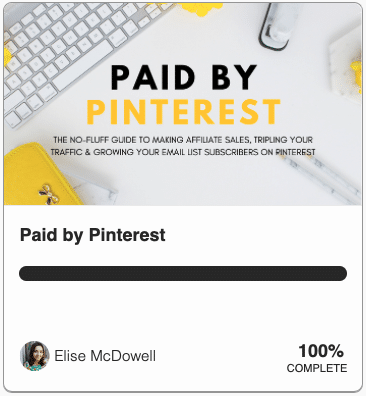

Wow I must say that Pinterest is really a good source of blogging traffic although you have to acquire is setting level of skill to be able to use it without a Pinterest keyword tool. Thanks anyway for the tips I’m sure they will be of help to us all as Pinterest is a heap of gold read to be mined.
Pleased to hear you find it helpful!
Hello Chloe, I must say that this article is very helpful and informative. I want to start using Pinterest for my marketing strategy as I heard it converts pretty well and Pinterest is quite popular so far. I am glad I learned now how to find quality keywords as it is one of the most important elements when it comes to creating a successful pin. Thank you for sharing.
Glad to hear you found this helpful. Thanks for stopping by!
I have struggled a lot with my blog and Pinterest keep popping up in my head but I have never really had understood it so it is like I have forced it to the back of my head and just keeping ignoring it, but wow, this post made me to rethink and I have bookmarked the page and need to do all of these steps and create some content to get there.
thanks for a great share and you have made my eyes open (even just a little bit) but I will get there and I think there is a great traffic source.
Pinterest is definitely a great way to increase reach and get traffic to your blog. Give it a go!
Best of luck and keep hustling!
Chloe
I love the fact of using the integrated tools within Pinterest to determine keywords for your Pins. It makes perfect sense even if we’re not getting to the point of hiring publicity service, we could still get a great deal of research done with this tool.
The youtube video shared was clear and very useful (I’ll have to figurate out how to do it with my SEO tool as I’m not a Yoast user at the moment).
Just another great (and practical …and useful) post from you! Tips 2 and 4 were my favorites. Thanks for always delivering high-quality content.
Glad this was helpful to you Juan! Pinterest is a great FREE SEO tool to help you identify what people are searching for.
All the best,
Chloe
Very informative article. I never knew that pinterest could be a way to bring in traffic to your site. I guess its time to start my pinterest site. Using keywords in pinterest is a great idea. When you share your blog content, how does it get searchable? Do you think that using this is as popular as Facebook?
Hi Jordan,
Facebook’s reach has been declining since 2017, and the lost in reach has been taken by Pinterest and Instagram.
When you make an attractive pin about your blog content on Pinterest with these tips to place your keywords, is how your pin will get searched on Pinerest (in a nutshell). I highly recommend the eCourse Paid by Pinterest. It helped me on brining traffic to my blog. Check it out, I hope you can benefit from it too!
All the best,
Chloe
Hey Chloe, The Pinterest stats are simply incredible. 70% of 300 million is indeed a whooping sum. Now, I am relatively new to Pinterest but I’m determined to see it through. On that account, your articles are always of help to me towards my target.
These tips are really amazing. I’m particularly intrigued by the guided search function as well as the point for keyword in destination link.
Thanks as always
Hi Rhain,
Thank for stopping by again and so glad to hear this is helping you on your Pinterest journey.
Hope you can put these in to action and find success!
All the best my friend!
Chloe