Share this post:
Not getting any traffic even when you are using Tailwind? You might be guilty of some fatal Tailwind mistakes that are stopping traffic to your website.
Hey friends, did you hop on that Tailwind bandwagon after hearing all the hype about how it can help you increase reach on Pinterest and get traffic to your site?
I got some good news for you…
You are on the right track!
Tailwind is a GOD SENT tool to help you to maximise your Pinterest traffic while minimising the effort.
But if you are not getting the reach that you hoped for, you could be making some fatal Tailwind mistakes without even realising it…
I made SOOO many mistakes on Tailwind since I started using it. I even got myself into the Pinterest Jail (Traumatising…). But hey, that’s how we learn right?
Since I learned my lessons the hard way, I want to share what I learned, so you can fast track your Tailwind progress.
So here are, 13 Tailwind mistakes that are possibly stopping you getting traffic, and what you need to do instead.
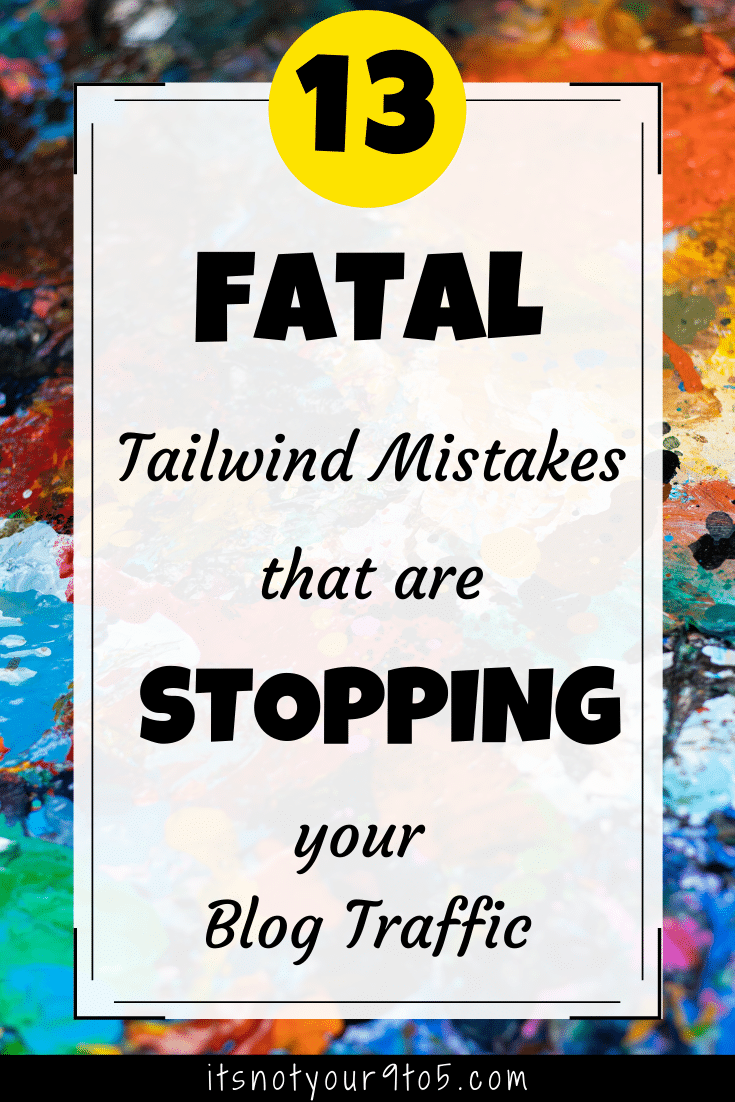
Disclosure: I am compensated to create this post. Some of the links in the article contains affiliate links, which means that if you make a purchase through one of the links, I will receive a small commission at no extra cost to you. This helps support the blog and allows me to continue to make free content. I will only recommend products that I use and love. Thank you for your support!
#1 Tailwind mistake: Not using “Smart Schedule”
Wondering when is the best time of the day to schedule your pins? Wonder no more, because Tailwind has already figured it all out for you with it’s Smart Schedule feature.
Based on your niche and audience, Tailwind recommends the best time slots to publish pins so you can get the most engagement. Are you taking advantage of them?
Fill out all the time slots in green as they are the optimal time slot for you to post.
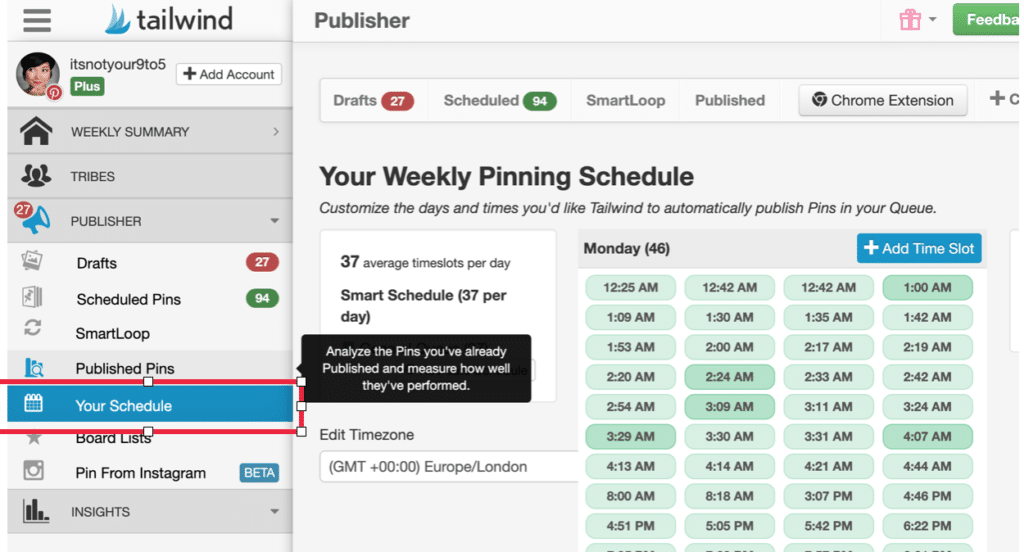
#2 Tailwind mistake: Pinning one at a time (instead of using Tailwind Browser Extension)
I made this mistake for a loooooog time…. I was pinning on Pinterest, using the little Tailwind symbol on the pin to “save for later” – This takes WAY TOO LONG!
Instead, do yourself a favor – download the Tailwind browser extension and use it the RIGHT WAY.
Here’s a much more efficient way to batch pinning …
(I am showing you how it works on Google Chrome. It works similarly on Firefox and Safari.)
Once you type what you are searching for on Pinterest, all related pins will show up.
Click the Tailwind Browser Extension button on your top tool bar, then you can just click all the pins that you want to save!
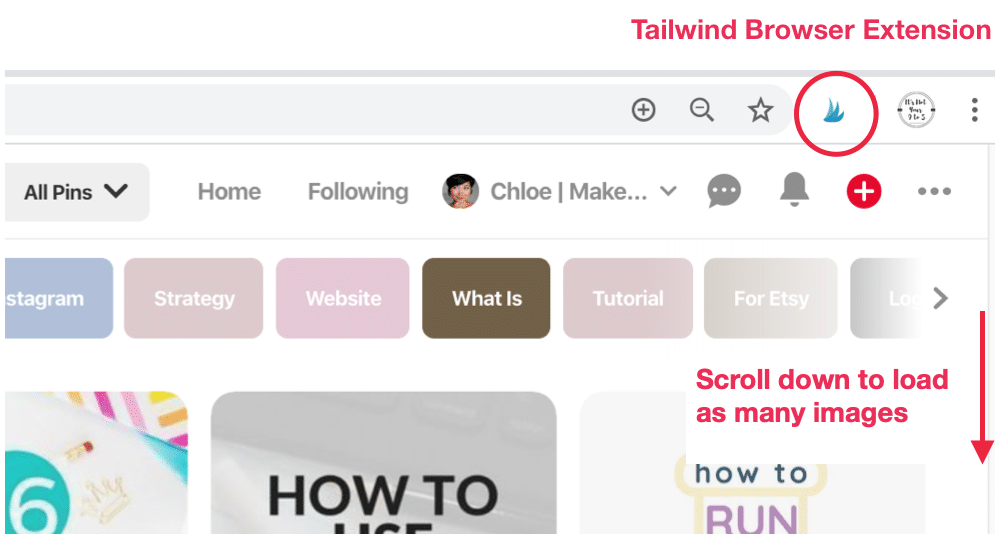
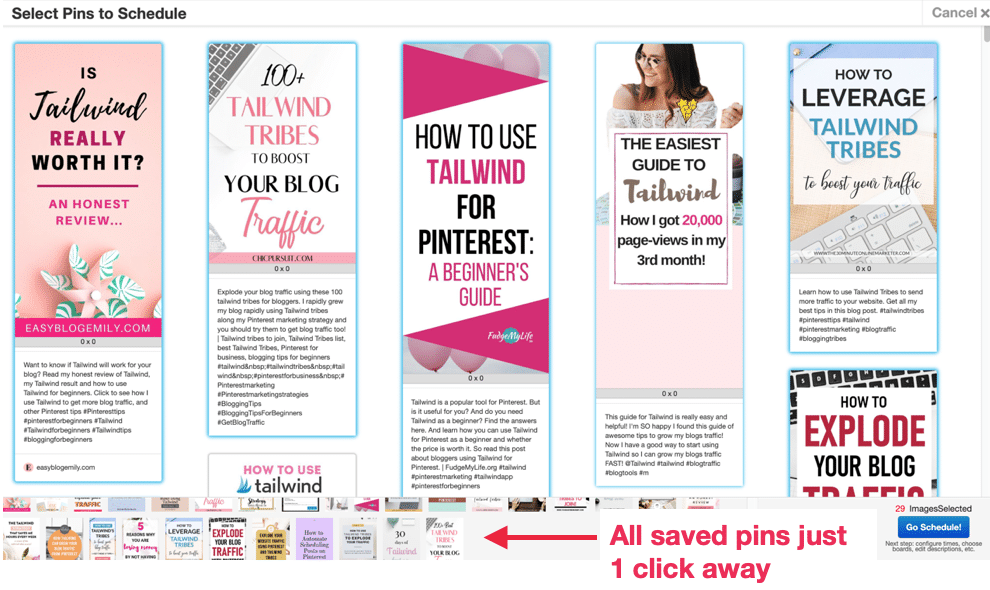
TIPS:
Before you click the "Browser Extension" button, scroll the Pinterest page down enough to load all the search results. The browser only loads as many search results as the Pinterest page. So make sure you scroll down to load enough pins on Pinterest before you click the "Browser" button.
#3 Tailwind mistake: Not using board lists
I am cringing as I am writing this… it brought all the memories back on how long it took me to select boards one by one for every pin – Only if I’d known this simple trick!
A board list is a sequence of many individual boards. Once you created a board list, you can just select the name of a board list under the pin, then the sequence of boards will appear. This is A MAJOR time saver!
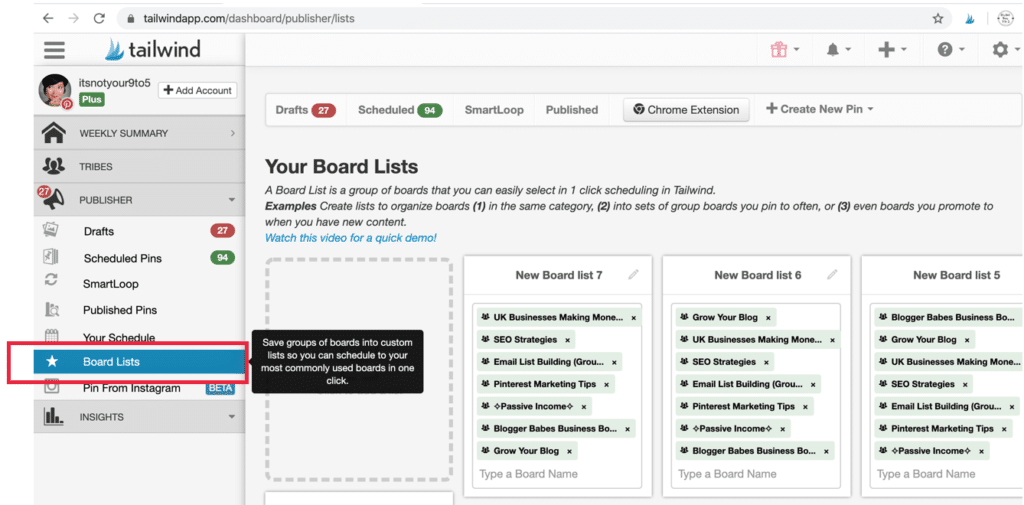
TIPS:
Remember I said "sequence"? That's because the order of each board does matter to the board list. For example, "New Board List 6" has the same list of boards as "New Board List 7" however the boards are in different order.
#4 Tailwind mistake: Scheduling the same pin in multiple boards back to back
Another Tailwind mistake that I was TOTALLY guilty of making… In fact, I think that might have been the main contributor that got me in Pinterest Jail…
While it’s ok to pin the same pin to multiple boards (as long as it’s relevant), avoid scheduling them back to back. Putting yourself in your followers’s shoes for a second, and think about their experience. When you schedule a pin to multiple boards back to back, they will get the SAME PIN multiple times within a short period of time, which appears very spammy.
To avoid this mistake, make sure you click the “Shuffle Queue” button after you scheduled all your pins. It will mix all your scheduled pins up.
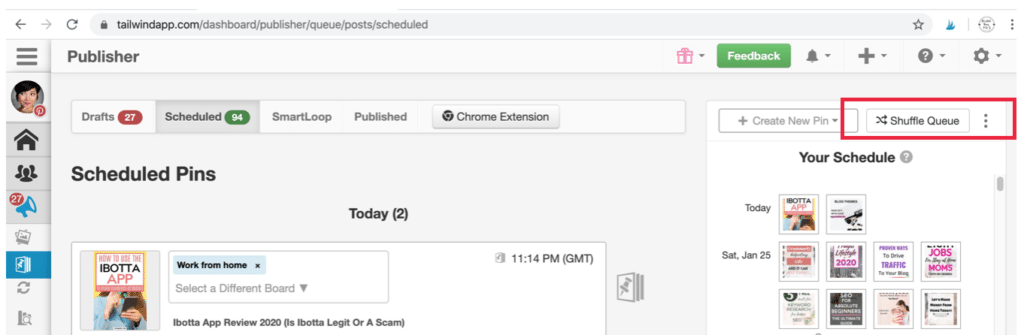
#5 Tailwind mistake: Not using interval schedule
If you want to be REALLY precise about how you sequence each pin to different boards, you need the “Interval schedule” in your tool kit.
When you select a list of boards that you want a pin to publish to, you can use the “Interval” feature to space out the time when it goes to each board.
TIPS:
I usually use 1 day as my interval between boards, so my followers don't see the same pin multiple times within the same day.
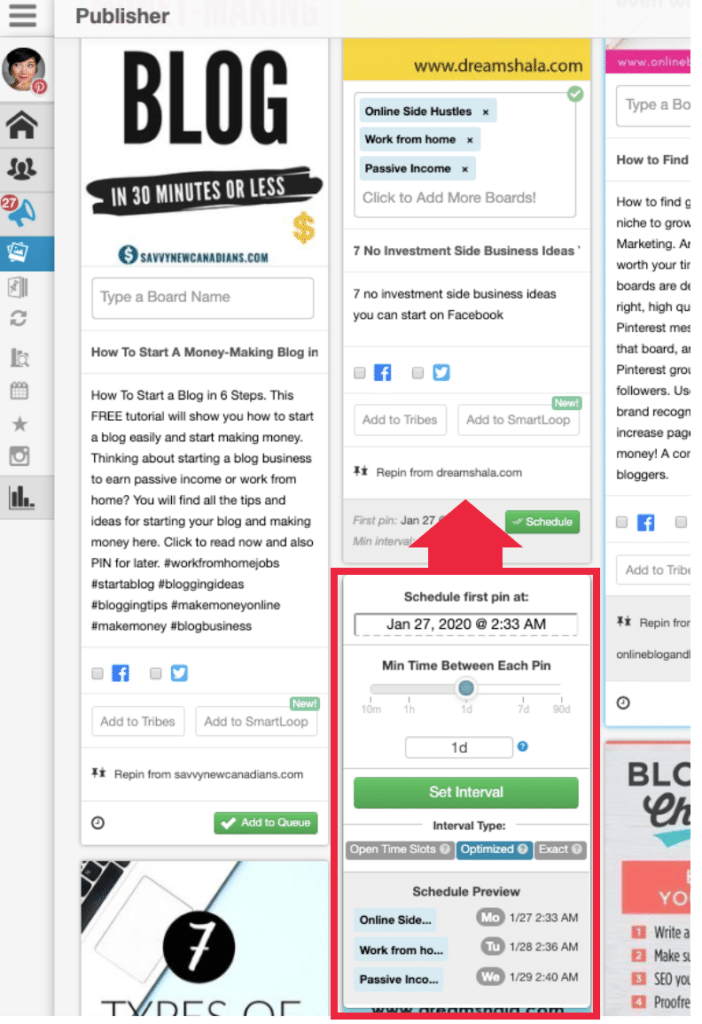
#6 Tailwind mistake: Scheduling content only on desktop
Are you glued to your desk top scheduling your pins? You are missing out!
Introducing the Tailwind Mobile App, that allows you to create, edit and schedule content on the go!
It’s available both on iOS and Android. Here are the download instructions:
TIPs: The 2 features that I found most useful with the mobile apps are:
- When I have a list of draft pins, using the “Drafts” feature, I can easily assign them to different boards on the app.
- I also like to use the “Calendar” feature to manage my scheduled pins. I review my scheduled pins, and make minor tweeks on the order if needed.
The “Discover” feature is still cluncky. When I use it to search for pins, it seems to surface more old pins than fresh pins… but it is helpful if my queue is about to run dry and in need of a few pins just to get through the day,
#7 Tailwind mistake: Running your queue empty
Pinterest rewards on consistency, so keep your pipeline full.
An efficient way is to batch schedule 1 or 2 weeks at a time, then use the Tailwind mobile app to check if you are getting towards the end of it. You can always add a few to the queue using the “Discover” feature on the mobile app just to last you to the time you can schedule the next batch.
#8 Tailwind mistake: Pinning to countless Pinterest group boards and hoping for the best
Are you pinning to countless Pinterest group boards, and just hoping one of your pins would go viral?
While that may have worked in the past, many top online content creators and bloggers have moved onto the new Pinterest strategy – Quality over Quantity by using Tailwind analytics.
By checking out the “Board Insight”, filtered by Group boards and sorting by Virality, it will show you which group boards are working for you, and the ones that are not, eliminate them!
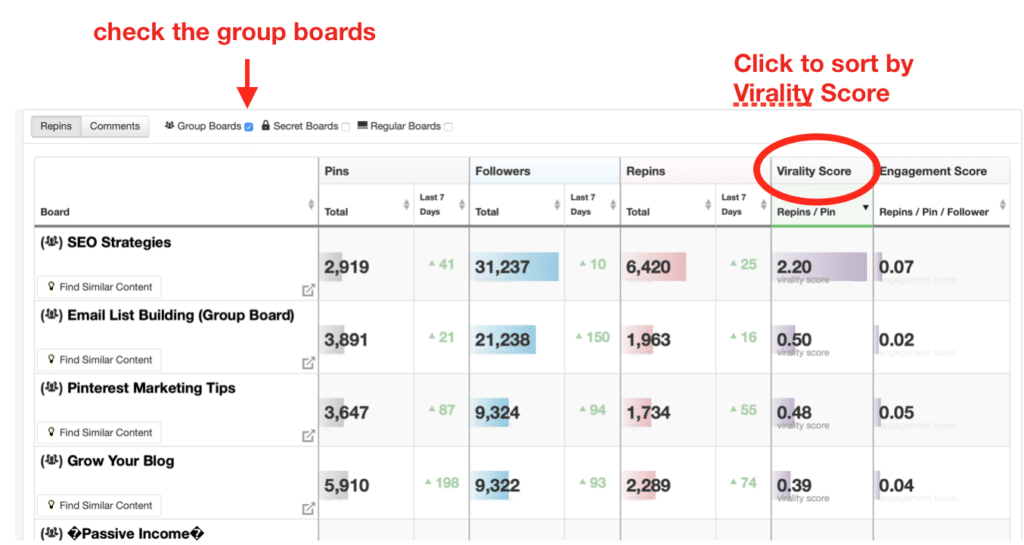
#9 Tailwind mistake: Saving your Tailwind Community membership
Update: As of Nov. 2020, Tailwind officially changed from Tailwind Tribes to Tailwind Communities.
Are you saving your Tailwind Community membership for no good reason?
If you are on a Tailwind Plus Plan, you can join a maximum of 5 communities. 10 if you are on the Communities Pro. Max out the number of communities you can join, my friend. The communities that you don’t join, are the opportunities that you lose to get traffic.
For each community you join, give 2-3 weeks to see how it performs using the analytics tool. If it’s not working for you, you can always leave, and find another one.
#10 Tailwind mistake: Ignoring community rules
Just like Pinterest group boards have rules, there are rules for each Tailwind community. One community may have a very different set of rules than another, so make sure you follow them.
Unlike Pinterest group boards, Tailwind generates data to help the community host re-enforce the rules. If you don’t follow them, you are likely to be kicked out.
OTHER RELATED POSTS:
#11 Tailwind mistake: Pushing the same pins to all the communities
This is another VERY common Tailwind mistake – pushing the SAME pin to all your communities. (Yep, I did that too!)
Unless you are on the Communities Unlimited plan, you only have a certain amount of pins that you can publish to your communities per month. The same pin pushed to 5 communities, will count as 5 pins. So spend them wisely.
There is a good chance that the same members are in multiple communities with you. So when you push the same pin to all your communities, it means that they will see that multiple times. This reduces the chance for your pin to be shared.
Alternatively, for the same piece of content, make 3 different looking pins. For every pin, publish to no more than 3 communities.
#12 Tailwind mistake: Forget to share your communities’ pins
We all know sharing is caring. While you are getting the benefit of getting your pins shared by your communities, don’t forget to share theirs too.
Most of the communities define a specific sharing ratio – go above and beyond. The community is a great place find high quality content that is relevant to your niche, so take advantage of that.
Plus, when you share a lot of communities’ pins, you get rewarded as “top re-sharer of the week”. This helps you to be noticed in your community, and people will reward you by sharing yours too.
#13 Tailwind mistake: Not signing up for the affiliate program
This is a costly Tailwind mistake.
Do you know Tailwind has an affiliate program through ShareASale? You can start earning $0.50 per free trial member you refer and 15% of any referrals that upgrade to the pro version.
So start earning through an affiliate program, while you are getting back on track using Tailwind to grow your Pinterest reach and explode your blog traffic.
Well, here you have it. Hope you had a couple of “ah ha” moments reading through the post.
Over to you…
Want to learn how to use Pinterest and Tailwind the RIGHT WAY and make money in 24hrs?
Check out Elise’s eCourse Paid by Pinterest (below). It helped me to triple my Pinterest engagement and blog traffic. I hope it will help you too.
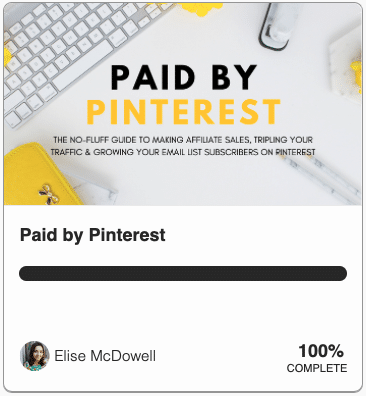
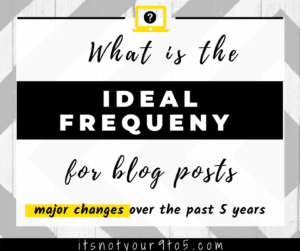
I just wanted to thank you for this insightful post.
First off, I’m not a current Tailwind user. I’ve looked over it briefly but then moved on because I was looking for an all-in-one solution for the major social media platforms that I use.
That said, I’ve come to realize that I am better off using tools that focus on a single platform but do what they do very well.
Although this article is all about mistakes that one could be making with Tailwind, I actually see it as a great insight into what the tool is actually capable of and I thank you for it.
I’m going to sign up and get my Pinterest account in order!
Thanks again,
Scott
I totally agree with your conclusion on going for the tools that specialises on 1 or 2 platform instead of one that claims to do it all.
It’s a probably worth mention though that Tailwind will help you on both Pinterest and Instagram.
All the best my friend!
Chloe
Tailwind looks like a great tool. I could really use it, because I am not that active on Pinterest. I keep on forgetting about it. With Tailwind I could schedule my pins and be active even when I am not 😉 Your post really teaches me how to use Tailwind, giving me great info before I sign up. How easy is it to schedule your pins? Can I use tailwind also for Twitter and Instagram?
I dedicate a certain amount of time to social media per day, but with Tailwind I wouldn’t have to do that anymore, right? I could work on my websites while Tailwind distributes my pins (and hopefully tweets and instagram posts too?). It looks like a time saving tool.
Tailwind is an auto scheduler for both Pinterest and Instagram. You are correct that if you batch schedule your pins 1 or 2 weeks out, the pins will go out on auto pilot while you work on your websites.
Hello there,thanks for this awesome article it would be of great help to the public as it has been of help to me.i have been using tailwind for sometime now and I must tell you I have been able to make some impact but not as I expected it to be.but after reading your article I discovered I have been making some mistakes and I know many people have been doing that too..those tips would help us greatly
Glad to hear that you were able to identify some mistakes you might have been making on Tailwind, but the good news is that now you know and you can do something about it.
All the best!
Chloe
Hi Chloe,
I remember downloading Tailwind some time back and never using it as it just looked too complicated and quite frankly I didn’t understand a word of it.
I’m an old guy too so social media and me don’t really get on as well as we should, but I think this is a case of avoidance rather than a conflict of character – I really should make a greater effort to understand it all.
I’ve recently done a couple of posts that I think would do well on Pinterest, now time to revisit and this information on Tailwind may just be the boost I need
I’ll read it again and see if things become clearer.
I do remember when I first signed up for Pinterest that it seemed like too much work and that I had to Pin daily – and only ever once per Pin.
Have I got that wrong or can I Pin the same thing more than once?
Your post has made me want to relook this – knowing what mistakes to avoid is a big plus and might keep me out of jail!
Thanks for posting
Lawrence
I totally understand learning a new tool can be so overwhelming, this was the same for me. Elise’s eCourse Paid by Pinterest really helped me to learn it the right way. I hope it will help you too!
Thanks for stopping by,
Chloe
Hello Chloe,
Thank you for creating such an amazing, informative article and allowing me the opportunity to comment on it.
Before now, I knew nothing about “Tailwind”. I have been wondering when the best time of the day to schedule my pins were. It is great to know that based on my niche and audience, Tailwind recommends the best time slots to publish pins so I can get the most engagement. This is a wonderful tool!
My question is, how much does it actually cost?
It seems to me, you have really done an outstanding job in Learning From Your Experiences and Research on this topic!
Thank you so much for creating this beautiful, informative, article and allowing me to comment.
Blessings To You My Friend,
Jerry
Hi Jerry,
Tailwind is an amazing auto scheduling tool that will help you boost blog traffic via Pinterest. Definitely recommend to give the Free trail a try!
Thanks for stopping by.
Chloe
This is my first time to come across Tailwind and sincerely speaking, for me it looks like a promising way to get traffic for my website. Considering the fact that you have shared these mistakes would give me more edge at optimising this tool for quick and long term benefits. It’s good if we learn from our own mistakes and it is even better when we learn from other people’s mistakes because we’ll do well learning from these mistakes. Since it is free to get started with, I’d definitely take a look at it and thanks for sharing this helpful post.
Hi,
Don’t we all love the tools that you can try before you buy? Definitely take advantage of it. Hopefully it will show you how helpful it is to increase your blog traffic and increase your Pinterest reach. And now you know how to avoid the mistakes that I made on Tailwind too.
Best of luck!
Chloe