Share this post:
Struggle to keep up with the latest changes on Pinterest 2020?
In Feb. 2020, during an hour-long Facebook live, Pinterest discussed some major changes with their auto-scheduler partner Tailwind.
If you don’t have the time to watch the hour-long video, I have good news for you…
Today, I am going to share with you 7 major changes on Pinterest and a bonus, so you can keep rocking your Pinterest game in 2020.
Disclosure: Some of the links in the article contains affiliate links, which means that if you make a purchase through it, I will receive a small commission at no extra cost to you. This helps support the blog and allows me to continue to make free content. I will only recommend products that I use and love. Thank you for your support!
#1. Even More Fresh Pins:
If there’s one thing to take away from the hour-long Pinterest interview: 2020 Pinterest practices...
THEY WANT TO SEE MORE FRESH PINS!
Although this is not a change to the previous best practices, Pinterest has made even more changes to their algorithm to reinforce fresh pins.
Old practice:
Pinterest has been saying that they want to see more fresh content from content creators for a while. They have made some changes to their algorithm to surface new pins for users.
Changes:
In the latest best practice interview, Pinterest has now not only reemphasised the importance of fresh content but they also clearly defined what is considered as fresh pins.
What are FRESH pins?
- A new image (or video) + a new link
- A new image (or video) + an old link
What pins are NOT considered fresh pins?
- An old image (or video) + an old link + a new description or title or hashtags (more on hashtags later)
While the Pinterest algorithm prioritises complete new pins from new content, new pins from your past content are also recognised fresh pins.
What should you do instead?
Consider batch creating 5-8 pins for each of your new blog posts. Make some new pins for your old blog posts.
Want to learn how to use Canva to make attractive Pinterest Pins for FREE? Click HERE.
#2. Changes on Pinterest: Limit the Same Pin to Multiple Boards
Old practice:
Previously Pinterest and Pinterest strategists recommended pinning the same pin to multiple boards as an effective way to generate traffic and interactions. This includes pins that you created and pins that you pin from others.
Changes:
Now Pinterest prioritises fresh pins even more, it is now recommending saving the same pins to no more than 10 relevant boards. Yes, this includes both your own boards and group boards.
What should you do instead?
Exactly that – save pins to the most relevant board first, and pin no more than 10 boards in total. Also, space out the time between boards. The recommended frequency is more than 2 days.
#3. Avoid Pinning the Same Pin to the Same Board
Another pinning habit to change on Pinterest is to avoid pinning the same pin to the same board.
Old practice:
Repeating the same pin on the same board was not a recommended strategy. In fact, if you continue to pin the same pin to the same board, this can appear to be spammy. Consequently, you are at risk of getting your Pinterest account suspended.
However, resurfacing the same pin to the same board after a month was deemed to be ok in the old practice.
Changes:
With Pinterest strongly reinforcing fresh pins, re-pinning the same pin to the same board say even within a month, is no longer recommended.
Only one or two times for the same seasonal pins appearing on the same board is acceptable.
What should you do instead?
Avoid pinning the same pin to the same board. Also, ensure you create enough boards, so you can pin the same pin to multiple relevant boards.
For new content, try to create 5-10 different variations of the pins at once and schedule them sparingly.
Create more new pins, even for the old blog posts.
Here are the 5 pins that I have created for this blog post:





#4. Changes on Pinterest: Off-Niche Boards Still Ok?
Old practice:
It was seen to be ok if you have some boards that are a slight stretch to your main niche, as long as you keep it to a small percentage.
Changes:
Not recommended by Pinterest anymore.
What should you do instead?
If you have any of the off-niche boards, the easiest way is to change them to “secret” boards, so only you can see them.
Open your off-niche board, click edit. Then tick “Visibility” to make it a secret board. (see below)
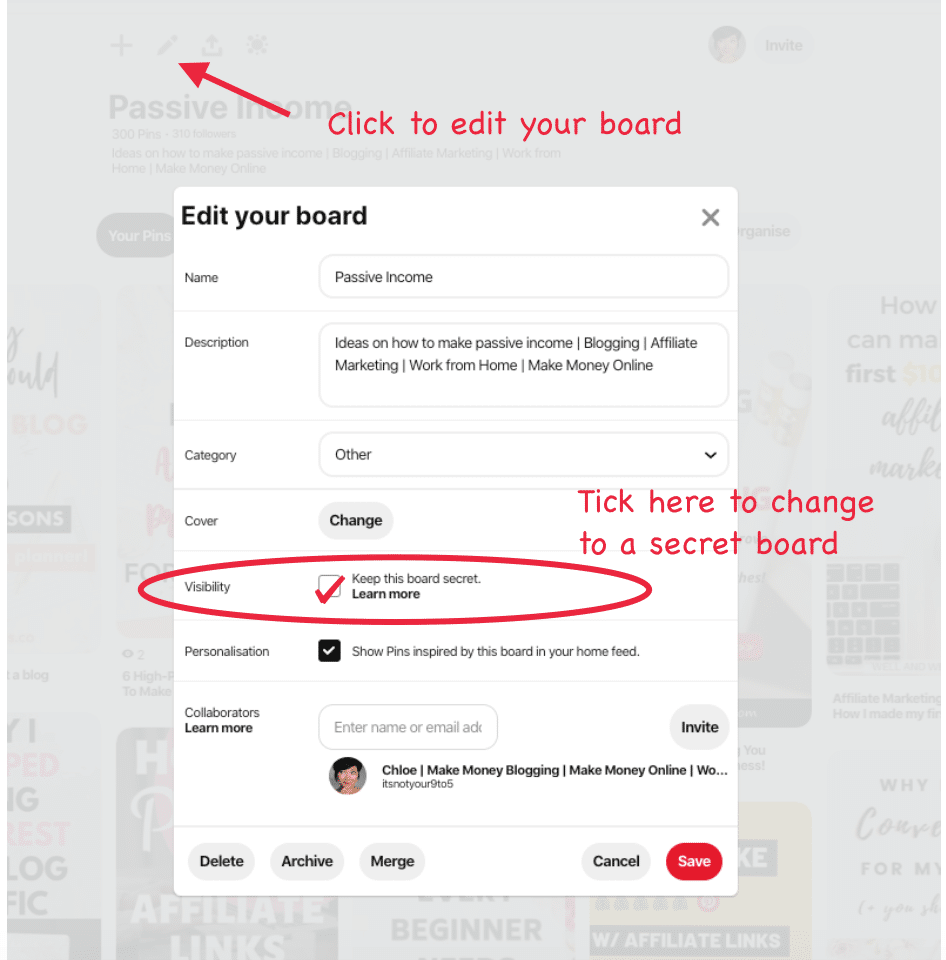
#5. Daily Pinning Frequency
Old practice:
While Pinterest never officially defined what is the optimal daily pinning frequency, and it never will, the recommendation from the majority of the experts was less than 30 per day.
Changes:
To get the best results on Pinterest, the daily frequency has been further reduced lately. According to Tailwind, they found that the “most successful members Pin around 15-25 pins per day”.
What should you do instead?
Keep repeating the motto – quality over quantity.
Focus on 15-25 great quality pins per day with a mix of your own and others.
#6. Changes on Pinterest: Do Followers Matter to Your Traffic?
Hell yeah, even though Pinterest may not agree…
If you are a seasoned Pinner who already has an established following, it may not matter that much.
But if you are just starting out with Pinterest, building up a list of followers is crucial to help you gain credibility, and give confidence to your potential audience.
Old practice:
The number of followers was prioritised as a key statistic for individual Pinterest accounts. Over the years, Pinterest started to de-emphasise the importance of that measure.
Changes:
To continue the focus on the total number of reach per month, Pinterest no longer displays the number of followers in a prominent place in your profile.
What should you do instead?
If you are a seasoned pinner, focus your strategy on getting more reach and engaged followers.
However, if you are still new, continue to build your fan base, and grow your followers.
Remember, your new pins will show up in your followers’ Following Feed tab. The more followers, the more eyeballs you get on your new pins, the more likely to convert to your blog traffic.
Speaking of that, I would love you to follow me on Pinterest ==> HERE! <===
#7. Changes on Pinterest: Hashtags
This is a significant change on Pinterest this year…
Old practice:
In late 2017, Pinterest said it was ok to use hashtags in the Pin description. When clicking on a hash-tagged key-phrase, for example, #Pinteresttraffic, Pinterest surfaces the freshest pins on top of the feed, regardless the popularity.
Changes:
Pinterest is no longer showing the freshest out of all pins that use the same hashtag.
Moreover, the hashtag suggestion feature is NO LONGER available on desktop. It is ONLY available on the mobile app version when you create a NEW pin.
For the mobile app, when you start typing keywords after #, it will show you how many pins there are using that hashtag.
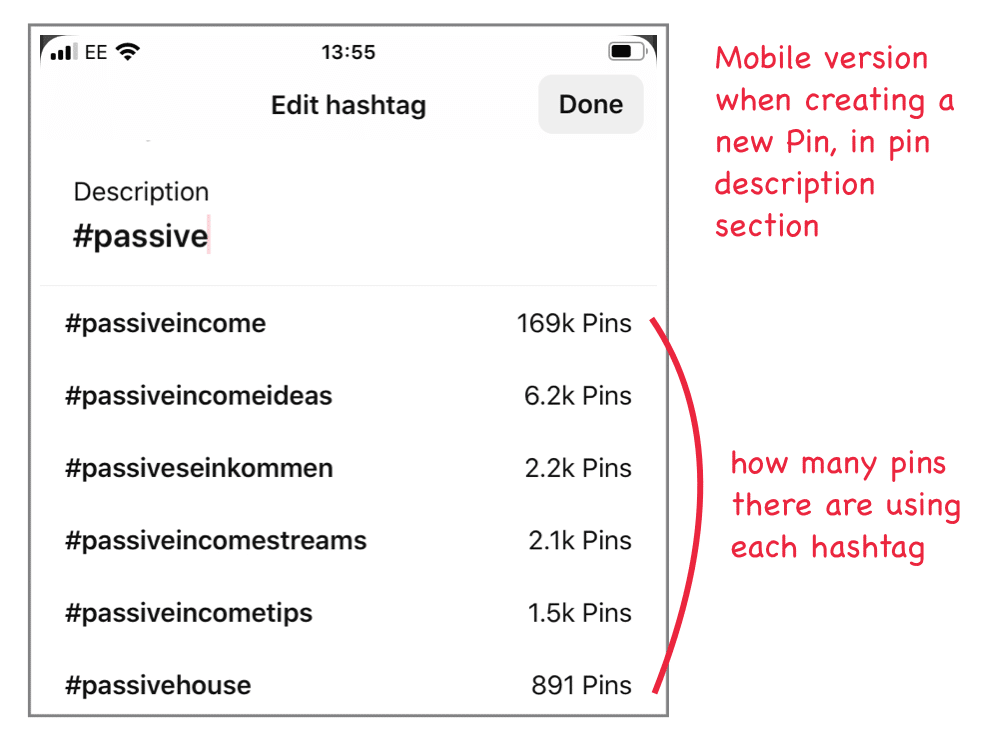
What should you do instead?
Based on the latest changes on Pinterest, using hashtags won’t make a huge difference in getting traffic.
You can however, utilise the mobile hashtag suggestion feature for the new pin, to understand how popular a specific keyword is. And perhaps stay away from the massive popular ones.
Bonus: Can’t See Your Pin Descriptions?
Pin descriptions seem to be hit and miss lately?
As you can see below in the screenshot from my home feed, this particular pin was a rich pin, but no description was showing for some reason…
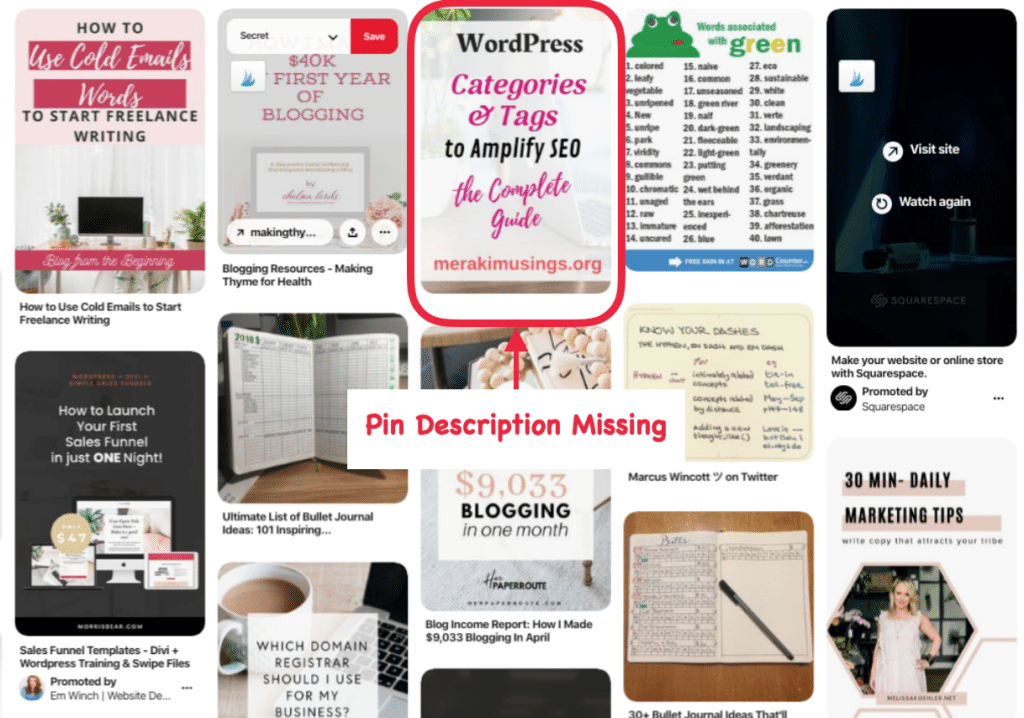
What should you do instead?
While this might be a glitch, Pinterest has confirmed that the pin descriptions are still working in the background to help your pins to be found.
So keep sharpening your SEO skills, and writing those keywords rich pin descriptions.
Changes on Pinterest 2020 – Wrap Up
So here you have it, the 7 major changes on Pinterest (plus a bonus) in 2020, to keep you increase Pinterest reach and accelerate blog traffic.
I know it’s difficult to keep up with the ever changing Pinterest strategies. The good news is, with Tailwind’s newest feature – SmartGuide, it can assist you to do all that.
SmartGuide was designed with the latest Pinterest best practices in mind, to provide feedback on your pinning behaviour so you can optimise to get the best result.
To find out more about how to take advantage of Tailwind SmartGuide, click HERE.
![You are currently viewing 7 Major Changes on Pinterest You Need to Know in 2020 [Plus a Bonus]](https://itsnotyour9to5.com/wp-content/uploads/2020/03/changes-on-Pinterest-FB.png)
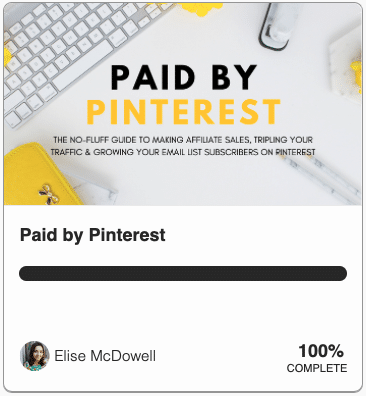
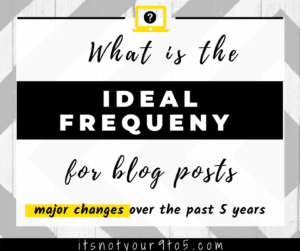
This article was really helpful as I did not hear about the announcement by Pinterest with respect to the changes they made neither do I have the time to watch the hour-long video they made on facebook live. Thanks again for the Tailwind download link you added to your article. Kudos
Glad I was able to save you some time. Thanks, Juliet!
This is such helpful information to anyone doing business online. Social media is such an important part of all modern marketing campaigns, and it can be challenging to keep up with all the changes coming from google, facebook, instagram, twitter, and pinterest (of course). It’s good to know the guidelines to make sure that important accounts are penalized for not being optimized / set up correctly.
Glad you find it helpful Aly. It’s always good to keep up with the changes on Pinterest, so we can continue to optimise our Pinterest strategy accordingly.
thank you for writing such a great article on changes that has been made on pinterest. there some other minor changes that affects the looks also but then it is good that we dont have to pin the same thing to the board repeatedly. thank you for this well researched article
Thanks for stopping by Benny!